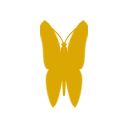January – the month of grey horizons, desperate holiday planning to get through it and then realising you don’t actually have enough money to book that holiday because you spent it all on Christmas. We know it so well.
Santander says each of us overspent on average by £78 at Christmas and are trying to make up for it this month. This will be harder for some than others, and those few days til the January pay day, particularly given many people will have had their December salary paid before Christmas, can be painful indeed.
What makes it worse is there seems to be an inverse relationship between how broke we are all feeling and inducements to spend from retailers, who are keenly aware that people are trying to save and doing their damnedest to drag that cash out of us: “Final Reduction Sale!”, “Last few days of 50% off”, “Be shelf-ish with our storage SALE”, scream the email subject lines.

There are lots of ways to get through it – box sets, homemade soup, pukka tea as a booze replacement, long emails to friends instead of visits to the pub – absolutely 100% definitely NOT shopping online or in actual shops til your next pay day, downloading this handy little shopper stopper from the fabulous Money and Mental Health Policy Institute, established by Martin Lewis.
But another way to put your mind at ease is simply to budget.
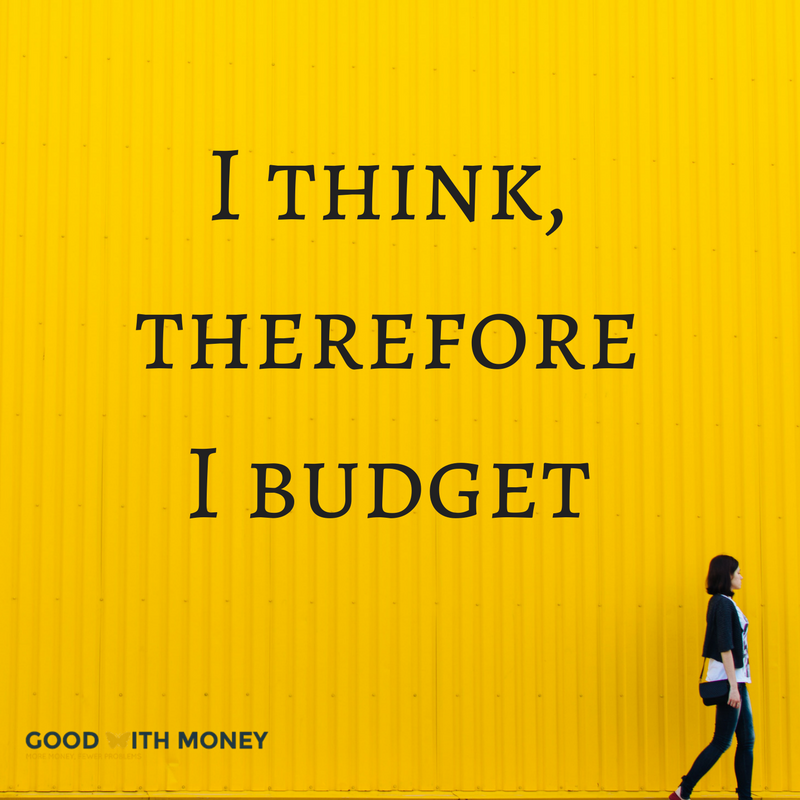
As personal finance education is so monumentally rubbish in school, this is one life lesson we have to learn as adults.
There are now a range of apps to help you budget: Moneyhub, Meet Cleo and Squirrel are all worth a road test to see which one works for you (we’re using Meet Cleo, which sends you sweet little prods via Facebook messenger).
The new crop of digital banks such as Starling and Loot also promise to put us more in touch with our incomings and outgoings, so that a knowledge of direct debit dates becomes as second nature as checking Facebook.
But do you know what? Nothing really beats sitting down with a cup of pukka tea and devoting an hour to a spreadsheet, your bank account and your goals. A good, old fashioned, black and white budget. It’s cold outside anyway and it gets you off Facebook for a bit.
Here are the basics:
Step 1: Open Microsoft Excel or Google spreadsheets. There are budgeting spreadsheet templates available online, but I have yet to find one that properly mirrors my own finances.
Step 2: Open your digital bank account. This is so you can check what your outgoings actually are as you go along.
Step 3: On your spreadsheet, create two columns: income (average if you are self-employed and it varies) and outgoings.
Step 4: In your outgoings column, start with the essentials, and write the biggest first, so an example might be:
- Mortgage/ rent
- Food
- Energy
- Transport (train/ petrol)
- TV/ Broadband
- Mobile phone
- Water
- Credit card repayments
- Loan repayments
- Childcare
- TV Licence
- Car insurance
- Life insurance
- Income protection insurance
- Pet insurance
- Then any other regular payments you make, such as savings deposits or subscriptions:
- Stocks and Shares ISA
- Junior ISAs
- Cash ISAs
- Savings account
… Then add up all your outgoings and examine the difference between your income and your outgoings and either
a) breathe a sigh of relief but wonder where on earth your money ends up going or
b) consider ways you can cut your outgoings (or potentially increase your income) to widen the gap between the two.
But then what?
Well, the point of the exercise, really, is to look at ways you can widen the gap so that your income significantly exceeds your outgoings, giving you money to save or invest to meet your goals.
It also makes you aware of how much you spend that doesn’t fall into these essentials categories. Look again at your itemised bank statement, then:
- add another column which details things you have spent money on in the last 3 months or so that aren’t essentials, such as. birthday presents for family and friends, make-up, clothes, coffees, lunches, apps (tip: don’t use December as your sample month as everyone spends more in December). This is your “miscellaneous” column and is one of the first places to look to cut costs.
Adding another section to your spreadsheet that lists goals can be useful too.
This might be:
Junior ISA: £200 a month
SIPP: £200 a month
Holiday fund: £200 a month
Wedding fund: £300 a month
(all invested sustainably, naturally ?)
Once you can see your goals in front of you, you know what you have to deduct from other outgoings to meet them.
Other useful tips:
- It can be a good idea to make a note of payment dates for each of your outgoings. Some people think it’s a good idea to delay the date of all of your payments to the end of your pay-month (ie. just before you next get paid), to minimise any fees you are being charged for overdraft use or maximise any in-credit interest rates you might be earning. Others just prefer to get their outgoings paid asap, so that the only money they have in their accounts is disposable income they are allowed to spend.
- If you are self-employed and your income is erratic, look at your last 12 months earnings, add up the total, then divide by 12 to get an average monthly income. This at least gives you something to work with when budgeting. Don’t forget your tax bill is a pretty crucial outgoing!
- Set up a separate account for savings and investments, then set up the direct debits to your investment platform or savings provider from this account, rather than the current account you use for spending. Compartmentalising your money into different accounts for “essentials” then “spending” and “saving” can be helpful. If you have them all with the same bank (we like Nationwide because it is a mutual building society rather than a bank), it can help to see all of these accounts on one dashboard, and it makes it easier to move money from one account to another easily.
- And the last tip is to print your budget off and stick it somewhere you can’t forget about it, like on the fridge door. Keep it in your laptop, and you might as well have not done it. Bonne chance!