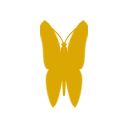The deal
Snoop is designed to help you live, spend and save smarter. The smart robot helps you take control of your finances by bringing all of your bank and credit card accounts together in one place. It shows you how much you are spending, and on what, and helps you to save money by suggesting better deals and highlighting any charges and debits that seem too high.
Snoop can save you time as well as money as it takes away the effort of logging into lots of different accounts and searching for better deals.
The app launched (earlier than expected) in April 2020 to help people cope with the financial impact of coronavirus. It was co-founded by two former Virgin Money executives, ex-CEO Jane-Anne Gadhia and former Managing Director John Natalizia.
User-friendliness
Snoop does take a bit of time and effort to get started, depending on how many bank/credit card accounts you have, as you’ll need to log in separately to each one to upload them. Fine if you have all of the separate apps on your phone already as Snoop can use these, but slightly more complicated if (like this Good Money Girl) you don’t have all the log in details handy.
Once all of your accounts are uploaded to Snoop, however, it is very user-friendly.
It shows the balances of your bank account and credit cards under a ‘Your Money’ heading. The ‘Explore’ option is particularly useful as it not only shows all of your transactions, but also categorises how much you spend each month on things like ‘Groceries’, ‘Transport’ and ‘Eating Out’.
There is also an option to see your regular payments, giving you a really good view of exactly where your money is going (and what you could cut back on).
Aside from giving you a really clear view of your spending habits, Snoop gives you an individually-tailored feed with tips and guidance on how and where you could save money. It looks at where you like to shop and finds relevant discount vouchers and offers, suggests better deals on your household bills and tells you if you’re getting the best interest rates on savings accounts.
All of this is presented in a clear and easy-to-navigate way, making it genuinely enjoyable to use.
Is it safe?
You might have reservations about providing a third-party app with your personal banking credentials. However, Snoop’s access is read-only, so it can’t touch your money. It connects your accounts through Open Banking (a new development where banks now have to supply your financial data to third parties if you ask them to). Snoop is also authorised and regulated by the Financial Conduct Authority.
Sustainable option
Snoop’s sustainable offerings are currently quite limited but this could well change as its abilities improve. There are some interesting tips for sustainable spending already – this includes looking at where you buy your groceries and suggesting apps such as Giki Badges, which uses your phone’s camera to scan products to tell you how sustainable they are.
Unique selling points
While there are several other apps in the personal budgeting market, Snoop is uniquely billed as a ‘consumer champion’ app which aims to stop big businesses taking advantage of you and your money. Its “loyal little robot” looks out for you 24/7, watching your spending and spotting smart ways for you to save.
Snoop is constantly learning new skills. Some of its latest features include daily balance alerts for all your accounts, checking if you are overpaying on your energy bills (and helping you switch to a better deal), telling you the best time to renew your insurance deal and monitoring your mobile bill to check for potential savings.
The plus points
- Snoop is free to use (see below)
- Grouping all your accounts in one simple app – with daily balance notifications – makes budgeting easier.
- Snoop saves you time as well as money as it crunches the numbers on your spending habits and suggests smart ways for you to save.
- It can integrate with most major banks and some startups including Starling Bank.
- The artificial intelligence inbuilt in this app means it is constantly learning and can only get better as more people use it.
Any drawbacks?
- Although Snoop can work with most big banks, it doesn’t yet have a full house and you might find that one or some of your accounts aren’t covered. This means you won’t get a complete picture of your personal finances through Snoop.
- You do have to invest some time in it to get going.
- It’s ‘read-only’ so you can’t move money around like you can on your individual banking apps.
Cost of use
Snoop is completely free to use. It doesn’t offer a subscription service and instead makes money in three ways:
- It asks you to give a ‘tip’ when you make a big saving (how much is up to you)
- If you move to a new product or service because of Snoop, it will get paid a commission. However, Snoop insists it will only ever suggest the best deals for you.
- It helps other businesses spot consumer trends by pooling and anonymising all the transaction data it holds. It says it never use your data in a way that you could be identified.
How do these costs compare to competitors?
Snoop’s main competitors, Yolt, Emma and Money Dashboard, are also free to use and use a similar method to make money – from commissions and providing anonymous data to market research companies. Emma does offer a paid subscription service – Emma Pro – which give you a slightly more tailored service for £6.99 a month or £41.99 a year.
Other options
Similar apps worth considering are:
Good With Money occasionally uses affiliate links to providers or offers, where relevant. This means that if you open an account or buy a service after following the link, Good With Money is paid a small referral fee. We choose our affiliates carefully and in line with the overall mission of the site.