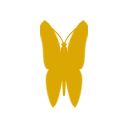For kids growing up in a cashless society, the piggy bank has gone digital. Loose coins (that it’s easy to forget to hand out every week) and notes stuck in cards for Christmas or birthdays from grandparents are almost a thing of the past.
It’s now possible to teach children as young as four about the value of money using an online budgeting app.
You might think that using technology to teach this skill takes away from the charm of handing out ‘real’ pocket money. But as physical cash is used less and less, apps can be a better and more relevant way of showing children how to look after their money.
Unlike a conventional bank account, apps can enable parents to teach children vital money management skills and – like any good learning experience – let them have a go at doing it themselves. Not without the parents maintaining some control, of course.
Through an app you can monitor what your child is spending money on and restrict what they can spend on in-app purchases or digital downloads. It’s also possible to set tasks – such as completing household jobs – for your child to complete to earn their pocket money. It can be easier to teach them to save too.
If there’s something your child really wants, you can agree on an amount to automatically save each week until they have enough to buy it themselves. And unlike giving pocket money the traditional way, app alerts and automatic transfers mean you won’t forget your child’s pay day!
1. Starling Kite
If you have a current account with Starling Bank, this is a good choice. Kite is a kid-friendly area within your own Starling bank account for children aged six to 15 (Starling has a teen account for 16 and 17-year-olds). And it’s free.
Your child can have a debit card of their own (made from recycled plastic) and separate app to monitor their balance and transactions. You simply download the regular Starling app on their device, and then set it up so they can only access the ‘Kite Space’.
You can be in control of your child’s spending (including where, when and how they use their prepaid kids’ debit card), while still giving them the freedom to learn how to use their money on and offline. You can also lock the card instantly if it’s lost or stolen. Friends and family can pay onto the card if you send them a “KiteLink” (a unique link connected to your child’s Kite Space).
How much does it cost?
Starling recently scrapped the £2 charge for the Kite card and app, so it is now free to use. There is no fee for loading the card with money or ATM withdrawals.
What you need to know about: Starling Bank
2. GoHenry
If you want your child to start learning about saving and spending (but with parental control), GoHenry could be the app for you. You get a parent account, which allows you to top up your child’s allowance and apply rules on how they can spend that money.
Plus, they will be able to use their card in shops, online and to withdraw cash. But don’t worry, you will get an instant notification whenever they use the card and can set weekly spending limits. A “Money Missions” feature enables you to set your child/ren age-appropriate challenges that you pay them for – how much is up to you. You can also get them started with investing as GoHenry offers a Junior ISA.
GoHenry’s main draw for many children is its personalised (biodegradable) debit debit card, which displays their own name and a choice of 45+ designs. There are currently Pokemon designs on offer. However, each card comes with a £4.99 charge.
How much does it cost?
GoHenry has a basic monthly membership fee of £3.99 per child (first month is free). With this there is only one free top-up of money to your parent account each month (after that it’s 50p each time). Transferring pocket money to your child is free.
For £4.99 per month, you get extra features such as 4.50 per cent AER (variable) interest on savings, unlimited free top-ups, and cash back on in-store purchases.
Depending on how much you give your child in pocket money, either option can seem like a big chunk. A standard GoHenry debit card is free, as are payments and ATM withdrawals.
See our full review of GoHenry
3. Natwest Rooster Money
Natwest Rooster Money helps you keep track of how much your child has earned for things like completed chores or weekly pocket money. One nice feature of this app is the ability to add pictures of items that children are saving up for and set a savings target, which is great for helping your child to visualise the end goal.
Children will also be able to see how much money they have saved and how they’ve spent it in an easy-to-read statement.
How much does it cost?
Rooster Money (which was bought by Natwest in 2021) offers a free account, which gives you access to basic features. For £1.99 a month or £19.99 a year, you also get a prepaid card and parent account. The first month is free. Payments and ATM withdrawals (up to £50 per month) are free.
See our full review of Natwest Rooster Money
4. Beanstalk
Beanstalk is an app that helps families work together to save and invest for their children.
From the people behind shopping club Kidstart, the app offers a tax-free stocks and shares Junior ISA (JISA) for your child. With no minimum amount or regular contribution required, you, grandparents – and anyone else you invite – can pay any amount of money into it at any time. You can choose how much of your savings pot you want to allocate to a Stocks and Shares ISA and how much to keep in cash using an easy slider tool.
You can link the JISA to your Kidstart account, so any cash back you earn as you shop will be automatically added, and round up purchases made from your current account to add as savings.
For those who might struggle to commit to a regular deposit each month, it means you can save little and often and watch your child’s savings build. Beanstalk also offers an adult ISA for yourself, so you can manage your savings alongside your children’s in one place.
How much does it cost?
Using the Beanstalk app is free. For investments, there is an annual fee of 0.5 per cent. The funds also come with their own management fees, which are typically between 0.12 per cent and 0.15 per cent.
Although you can add your child’s pocket money and watch it grow – and even transfer it out if you need to – it’s designed for saving and investing, and therefore doesn’t come with a debit card for spending.
See our full review of Beanstalk
5. iAllowance
The makers of iAllowance claim it’s had a role in getting over 15 million chores completed. This app, which is only available on Apple products, allows you to track the amount of allowance you owe to each child. You can virtually “prompt” them to finish tasks and chores linked to their pocket money earning potential.
The information syncs across devices, and you can even email or print reports on how your child is doing.
How much does it cost?
iAllowance is free at its basic level, and a £2.99 one-off download fee for full access. Note that this app doesn’t actually hold money – it simply keeps track of how much you owe your child. Therefore there is no debit card.
6. Hyperjar
Free app Hyperjar is a digital version of jam jar saving that helps children learn about money through doing. They can sort their money into different ‘jars’ and set goals for each one. The idea is that they start to budget intuitively and build smart money habits for life.
Children can create jars for regular spending – things like bus fares or magazines – and others for longer-term goals like a football kit or piece of tech. They can name the jars, add emojis and pick colours. They can also set balance targets. This, says Hyperjar, is key as naming and visualising goals helps to achieve them. There is also a prepaid debit card.
They can make payments online and in shops, but the card cannot be used to withdraw cash.All child jars are shared with a parent (therefore you must also have a Hyperjar account). While they get some money independence, you’ll get instant notifications when they spend or move money. You can also set spending restrictions.Family and friends (who have Hyperjar) can transfer into their jars and swap messages.
Hyperjar recently launched cash back of up to 1.5 per cent on card spending, capped at £200 per month. New customers who sign up for a full account between 30 January 2024 and 28 February 2024 will get one per cent on all monthly spending up to £500.00 and 1.5 per cent on spending above this for up to seven months.
How much does it cost?
Hyperjar and the prepaid debit card is completely free.
7. Nimbl
Nimbl is an app and prepaid card that enables you to make regular or ad hoc pocket money payments to your child. The idea is to help children from age eight to 18 learn how to save and spend responsibly, all with parental control. It comes with two accounts; one for you and one for your child. You can choose to receive instant alerts to see where, when and how money has been spent and set up weekly or monthly spending limits. A ‘micro-saving’ tool helps your child save small amounts by rounding their spending up to the nearest 10 pence and setting it aside.
How much does it cost?
Nimbl is £2.49 per month per card, or £28 per year. There is a one month free trial. Cash withdrawals are £1.50 per time. If the card is used abroad there is a 2.95 per cent transaction fee.
Good With Money occasionally uses affiliate links in articles, which means if you open an account with a provider after using the link, we are paid a small referral fee.